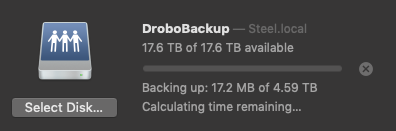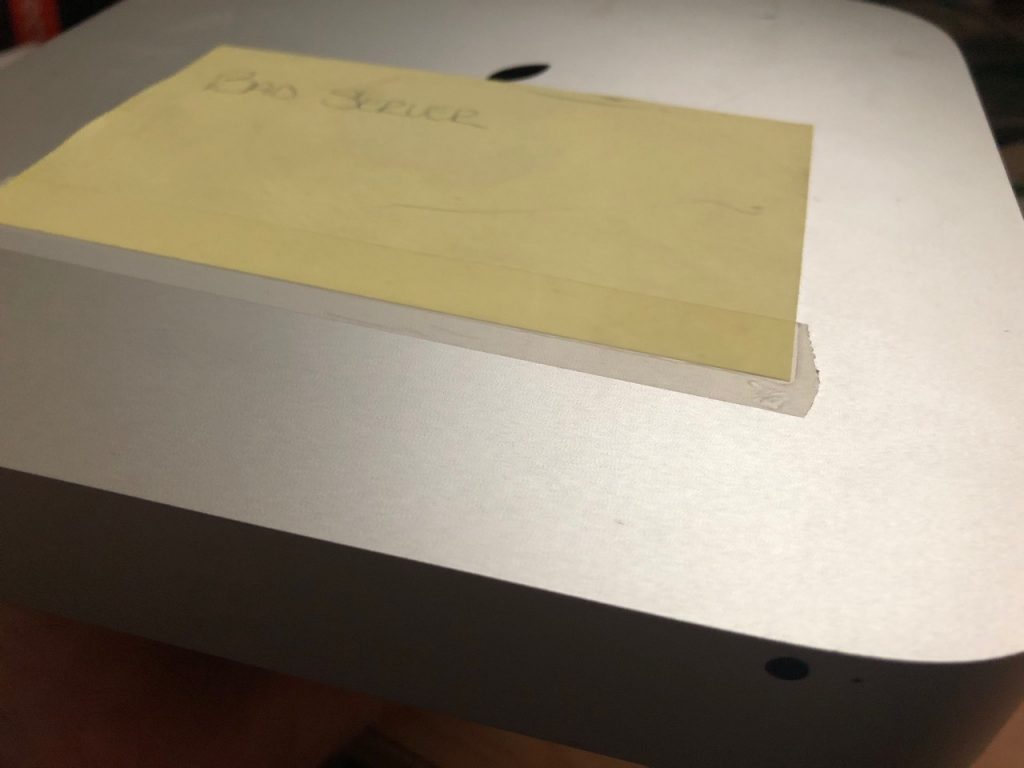One of my older Trezor’s had a little hardware issue (USB port broke off). when i went to look for my paper backup, it was not where i expected. With no backup, I had no way to transfer the coins or tokens. This is essentially how coins get burned. Without access to the key, they aren’t your coins. it would be a shame to loose these assets, so i sought out a solution.
One of my older Trezor’s had a little hardware issue (USB port broke off). when i went to look for my paper backup, it was not where i expected. With no backup, I had no way to transfer the coins or tokens. This is essentially how coins get burned. Without access to the key, they aren’t your coins. it would be a shame to loose these assets, so i sought out a solution.

 Luckily, i had some expert help. my guy, referred me to his guy. amazing work. Huge thanks to Bill, for averting catastrophe. now i am putting my new paper backup somewhere safe. (and somewhere else, also safe)
Luckily, i had some expert help. my guy, referred me to his guy. amazing work. Huge thanks to Bill, for averting catastrophe. now i am putting my new paper backup somewhere safe. (and somewhere else, also safe)