I had a great time this year. i went deep into the sticker game and spent WAY too much time playing with the badge. Playing with the badge allowed me to meet and work with some incredible people with whom we learned, laughed, and lamented the badge’s terrible supplied SD cards. This year i brought flyers to promote my phone adventure game and joined in #StickerLife with a supply of stickers of my own. unfortunately the printers gave me too many flyers, but not enough stickers.
My game did get some traction this year for the first time. Still no winners, but i did get this incredible voicemail from one of the players. I appreciated more ridiculous phone stuff. great job whoever you are! EDIT: i think i found you Foxbox!
The Badge had a lot of problems. only some of which were patched with updates. I excitedly made changes, but then the SD card would fail and be unable change back. currently mine is stuck as a Mario Game, which is not so terrible. i can finish the Defcon GameBoy game on an emulator.












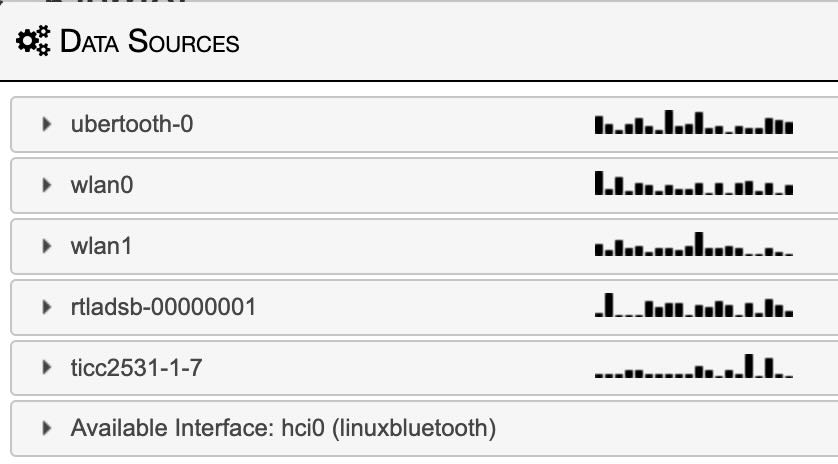














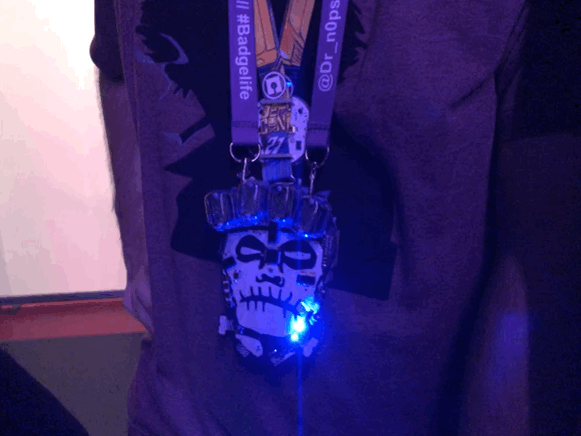




 Thanks to the late night help of Professor Franklin i have improved and redeployed the
Thanks to the late night help of Professor Franklin i have improved and redeployed the 

