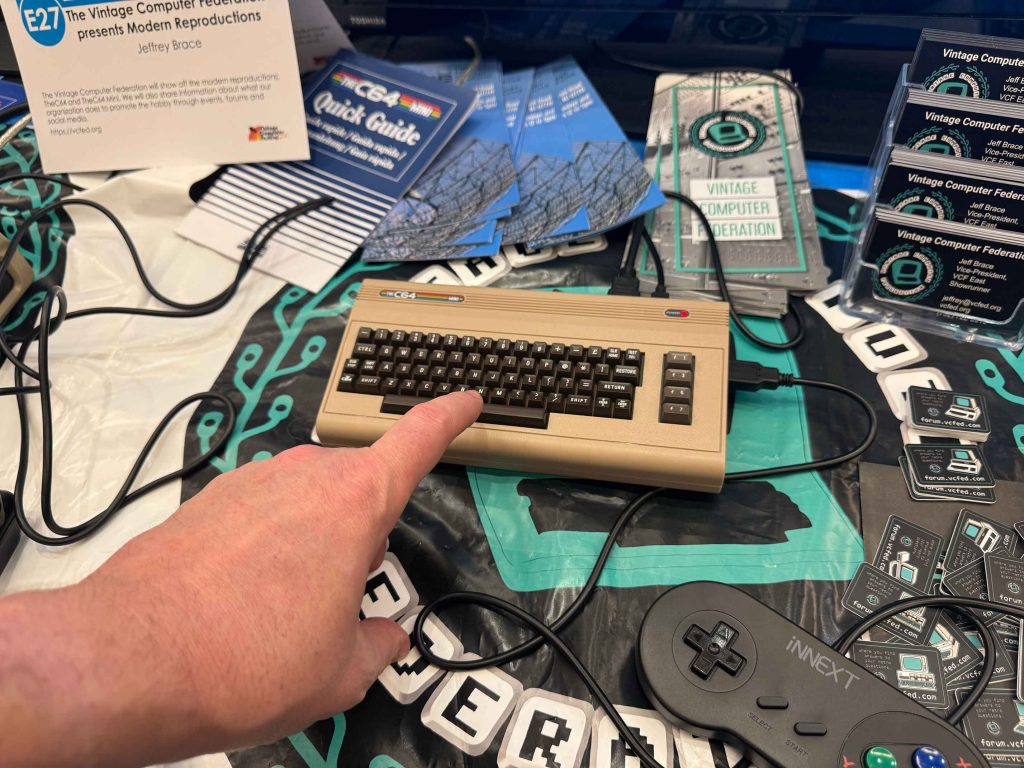This has become more of a tourist/shopping experience than the electronics bazaar. I saw some incredible stuff. There was an entire floor of Apple products, with more stuff than any Apple store. Some of the old school electronics designers remain and sell wares from tightly packed market stalls. i picked up this awesome clock.
Category: technology
All things technical or technology related
teamLab Borderless exhibition delights and amazes visitors!
The teamLab Borderless exhibit in Tokyo shows what is possible with interactive art. From video projection to three dimensional LED or other installation, i was constantly wondering what i would find around the corner. Brining life was a reoccurring theme with one room literally having flowers spring up around slow moving visitors.
Back at the VCF making good on my threat to give them stuff!
As the Vintage Computer Festival Socal jumps back into action, I make good on my promise to bring a car full of ancient equipment. All free to a good home. As usual there were amazing systems from every era running and in beautiful shape. I even saw a man in an SGI kimono!
UPDATE: another carload including X10 automation and lots of original software in boxes. also, a pile of network gear!
Fediverse Test
My blog already syndicates to my mastodon, but with this post, it should also be federated itself. ?
Back from Defcon 32 with knowledge swag but no voice
I had a great time this year. i went deep into the sticker game and spent WAY too much time playing with the badge. Playing with the badge allowed me to meet and work with some incredible people with whom we learned, laughed, and lamented the badge’s terrible supplied SD cards. This year i brought flyers to promote my phone adventure game and joined in #StickerLife with a supply of stickers of my own. unfortunately the printers gave me too many flyers, but not enough stickers.
My game did get some traction this year for the first time. Still no winners, but i did get this incredible voicemail from one of the players. I appreciated more ridiculous phone stuff. great job whoever you are! EDIT: i think i found you Foxbox!
The Badge had a lot of problems. only some of which were patched with updates. I excitedly made changes, but then the SD card would fail and be unable change back. currently mine is stuck as a Mario Game, which is not so terrible. i can finish the Defcon GameBoy game on an emulator.





i climbed a mountain. almost.




I have wanted to climb Ladyface for ages. The weather was perfect and my morning was free. As i drove over, there was some fog still suspended in the morning chill. Flowers were blooming, bees buzzing, and bunnies taking care of buisness. The view from the bottom was a bit daunting. I spent too much time with my camera and drone, so i didn’t quite reach the summit. i also allowed more time than required for the decent. I will return in part 2!