 Lessons learned activating an unlocked iphone with iOS 5.0.1 and a neat activation workaround. I have been working with the new iOS hacktivation in preparation of upgrading unlocked phones to 5.0.1. i finally cracked it. (not entirely happy with my method, but it works) Tips for anyone madly googling answers . . .
Lessons learned activating an unlocked iphone with iOS 5.0.1 and a neat activation workaround. I have been working with the new iOS hacktivation in preparation of upgrading unlocked phones to 5.0.1. i finally cracked it. (not entirely happy with my method, but it works) Tips for anyone madly googling answers . . .
Short answer is SAM, (don’t hacktivate) but if you want to create a bundle using PwnageTool, you will want to add these repos:
http://files6.thebigboss.org/repofiles/cydia/dists/stable/main/binary-iphoneos-arm/Packages
http://apt.modmyi.com/dists/stable/main/binary-iphoneos-arm/Packages
Lastly, you will want a list of packages required to make it all work (only necessary for building it into custom bundles). If you are using Cydia to install it, you won’t need this, skip down to the trick about temporarily activating.
Packages:
ACUtil
Core Utilites
Erica Utilities
Mobile Substrate
PreferenceLoader
SAM
SAMPrefs
Stockify
Substrate Safe Mode
UIKit Tools
libhide
libpar2
libsigc++
ultrasn0w (not really required unless you are unlocking)
Dangerous Activation Workaround
If you are caught locked out of your phone and unable to run anything, here is a trick that can get you out for a sec. (not a long term solution at all). First off, warning, if you aren’t quick your phone will actually call emergency services (911). that being said, here goes. . .
First slide the slider to enter the setup wizard. At any time, you can press the Home button and select Emergency Call. Upon the dialpad dial 112 Send. As soon as you press send, hold the sleep (top) button until the power slider appears. Touch cancel, then tap the green bar to return to the call in progress and end it as soon as possible. At this time, it should exit the wizard and return you to the home screen. Quickly install SAM with cydia, because as soon as you power down, or even sleep the phone, you will be locked out all over again.




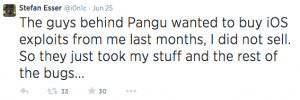
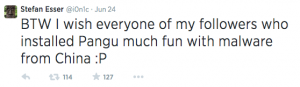
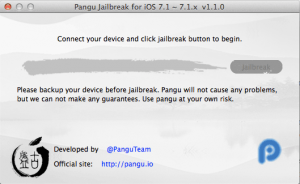
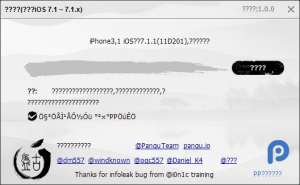
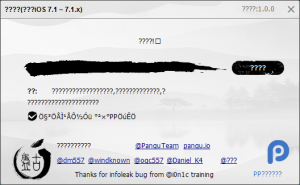
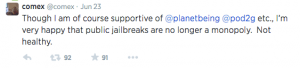
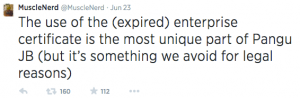
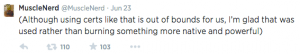
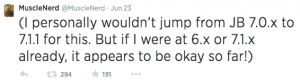

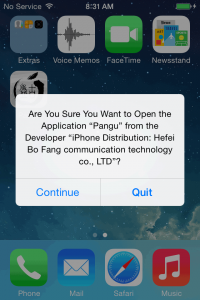
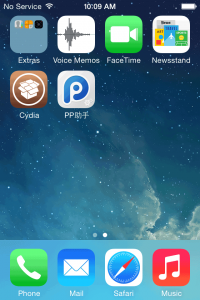


 The Dream Team did it again! With Absinthe
The Dream Team did it again! With Absinthe 